Overview
The store settings page allows you to manage various aspects of your online store’s functionality. From enabling your store to setting up a password-protected storefront, customising messages, and managing sold-out products, these settings help you tailor your store to meet your business needs.General Store Settings
Accessing the Store Settings
- Log in to your HitPay Web Dashboard.
- Navigate to Online Shop > Store Settings.
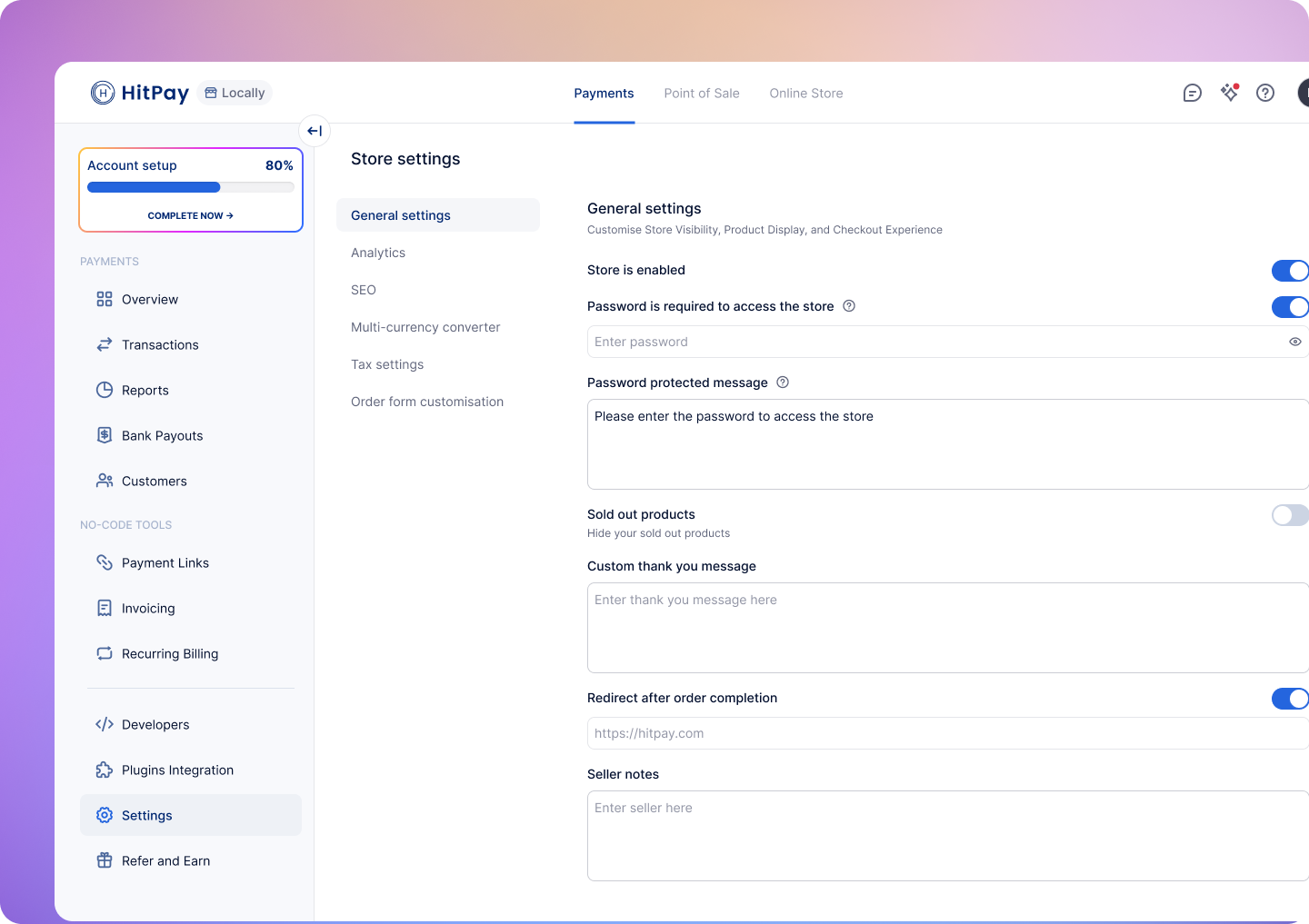
Store Settings Options
Store is Enabled
- Enable or Disable Your Store: Use this option to enable or disable your online store. When disabled, your store will not be accessible to customers.
Password is Required to Access the Store
- Password-Protected Storefront: Create a password for your online shop, allowing only visitors with the password to access your store. This is useful for pre-launch phases, private sales, or B2B sales.
Sold Out Products
- Hide Sold Out Products: Choose whether to hide products that are sold out from your storefront.
Custom Thank You Message
- Custom Thank You Message: Enter a message that will be displayed to customers after they complete their order. This can be used to thank customers for their purchase or provide additional information.
Redirect After Order Completion
- Redirect URL: Set a URL to which customers will be redirected after they complete their order. This can be used to guide customers to a specific page, such as a survey, promotion, or your own website.
Seller Notes
- Checkout Page Message: Enter a message that will be displayed on the checkout page. This can be used to provide important information or instructions to customers before they complete their purchase.