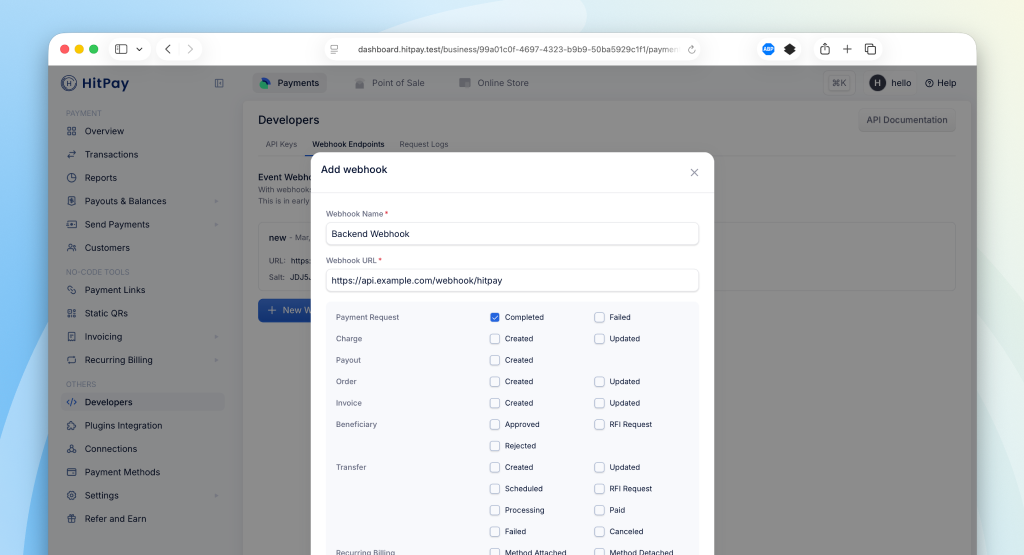{
"id": "9e9a3451-a3e5-4fc5-9dfc-bc75e67c8808",
"business_id": "98567029-f559-49f9-916b-042a4255b32a",
"channel": "point_of_sale",
"customer_id": "9b3503bd-fd04-4e39-9271-b2bc26fa5c96",
"status": "succeeded",
"customer": {
"name": "Miss Vincent Marquardt",
"email": "test@gmail.com",
"phone_number": "666",
"address": {
"street": null,
"city": null,
"state": null,
"postal_code": null,
"country": null
}
},
"currency": "sgd",
"amount": 913.84,
"refunded_amount": 0,
"refunded_at": null,
"fixed_fee": 0,
"discount_fee": 0,
"discount_fee_rate": 0,
"failed_reason": null,
"order": {
"id": "9e9a344b-2c04-44f4-b521-e36dce8f4ade",
"order_display_number": 2766,
"business_id": "98567029-f559-49f9-916b-042a4255b32a",
"channel": "point_of_sale",
"version": "2.0",
"customer_id": "9b3503bd-fd04-4e39-9271-b2bc26fa5c96",
"business_customer_id": "9b3503bd-fd04-4e39-9271-b2bc26fa5c96",
"customer": {
"name": "Miss Vincent Marquardt",
"email": "test@gmail.com",
"phone_number": "666",
"address": {
"street": null,
"building": null,
"street_2": null,
"city": null,
"state": null,
"postal_code": null,
"country": null
}
},
"customer_pickup": false,
"currency": "sgd",
"order_discount_name": null,
"status": "completed",
"remark": null,
"created_at": "2025-04-05T19:09:54+08:00",
"updated_at": "2025-04-05T19:09:59+08:00",
"closed_at": "2025-04-05T19:09:59+08:00",
"location_id": "9e42e6be-2ff8-4b37-ac14-07970d2e79ca",
"location": null,
"business_user_id": "1306",
"slot_date": null,
"slot_time": null,
"messages": null,
"products": [],
"charges": [],
"line_items": [
{
"id": "9e9a344c-7b3c-4330-8926-0f9df43c3b08",
"name": "POS TESTING - BLue",
"thumbnail": null,
"item_type": "product",
"quantity": 1,
"related_id": "9e4b75c4-cce6-4f08-ab71-abf8907f41a4",
"unit_price": 913.84,
"line_item_amount": 913.84,
"item_unit_weight": 883,
"params": null,
"children": []
}
],
"order_form_response": null,
"coupon": null,
"pickup": null,
"payment_status": "paid",
"fulfilment_status": "completed",
"fulfilment_type": "in_store",
"line_items_total": 913.84,
"order_discount_amount": 0,
"line_item_discount_amount": 0,
"line_item_tax_amount": 0,
"additional_discount_amount": 0,
"total_discount_amount": 0,
"line_item_price": 913.84,
"shipping_amount": 0,
"total_coupon_amount": 0,
"amount": 913.84,
"subtotal": 913.84
},
"order_id": "9e9a344b-2c04-44f4-b521-e36dce8f4ade",
"remark": null,
"payment_intents": [],
"payment_request_id": null,
"payment_request": null,
"all_inclusive_fee": null,
"home_currency": null,
"payment_provider": {
"code": "hitpay",
"account_id": "98567029-f559-49f9-916b-042a4255b32a",
"charge": {
"type": "business_charge",
"id": "9e9a3451-a3e5-4fc5-9dfc-bc75e67c8808",
"method": "cash",
"transfer_type": null,
"details": null,
"logo": "/icons/payment-methods-2/cash.png"
}
},
"created_at": "2025-04-05T19:09:59+08:00",
"updated_at": "2025-04-05T19:10:01+08:00",
"closed_at": "2025-04-05T19:09:59+08:00",
"location_id": "9e42e6be-2ff8-4b37-ac14-07970d2e79ca",
"location": {
"id": "9e42e6be-2ff8-4b37-ac14-07970d2e79ca",
"name": "API_Location_1740101762910",
"address": "58 Izpod Parkway, Singapore, Singapore, sg, 079903"
},
"business_user_id": "1306",
"business_user_display": "TestingSG",
"terminal_id": null,
"relatable": null
}