Overview
| Detail | Description |
|---|---|
| Fund Credit To | Card Balance |
| Instant | |
| MYR | |
| MYR | |
| Minimum Amount | - |
| Maximum Amount | - |
| Refund Supported | ✓ |
| Supported for online transactions | ✓ |
| Supported for in-person transactions (Embedded QR Code) | ✕ |
| Supported Countries | Malaysia |
| Transactions Fees | See Pricing Page |
Setup
To set up FPX as a payment method, follow these steps:- Navigate to Settings in your HitPay dashboard.
- Click on Payment Methods.
- Enable Cards and FPX and configure the necessary options.
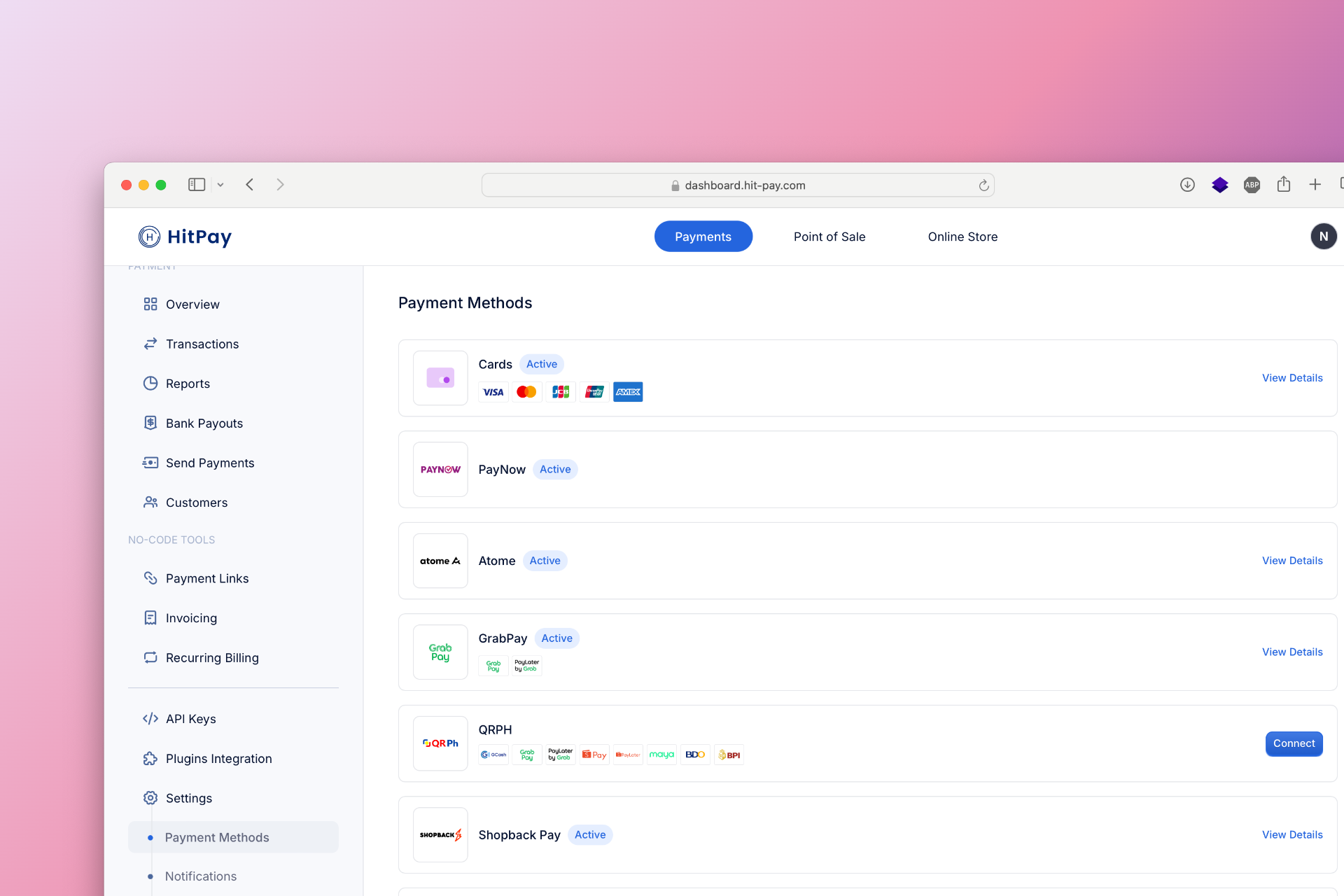
Developer Section
| Feature | Description |
|---|---|
| Method Code | fpx |
| Sandbox Testing | ✕ |
| Refund API Support | ✓ |
| Supports Embedded QR | ✕ |
| Drop-in UI Support | ✕ |