Balance Top Up
Learn how you can top up your HitPay & Cards Balance
Topping up HitPay & Cards balance is a feature currently available for Singapore-based merchants.
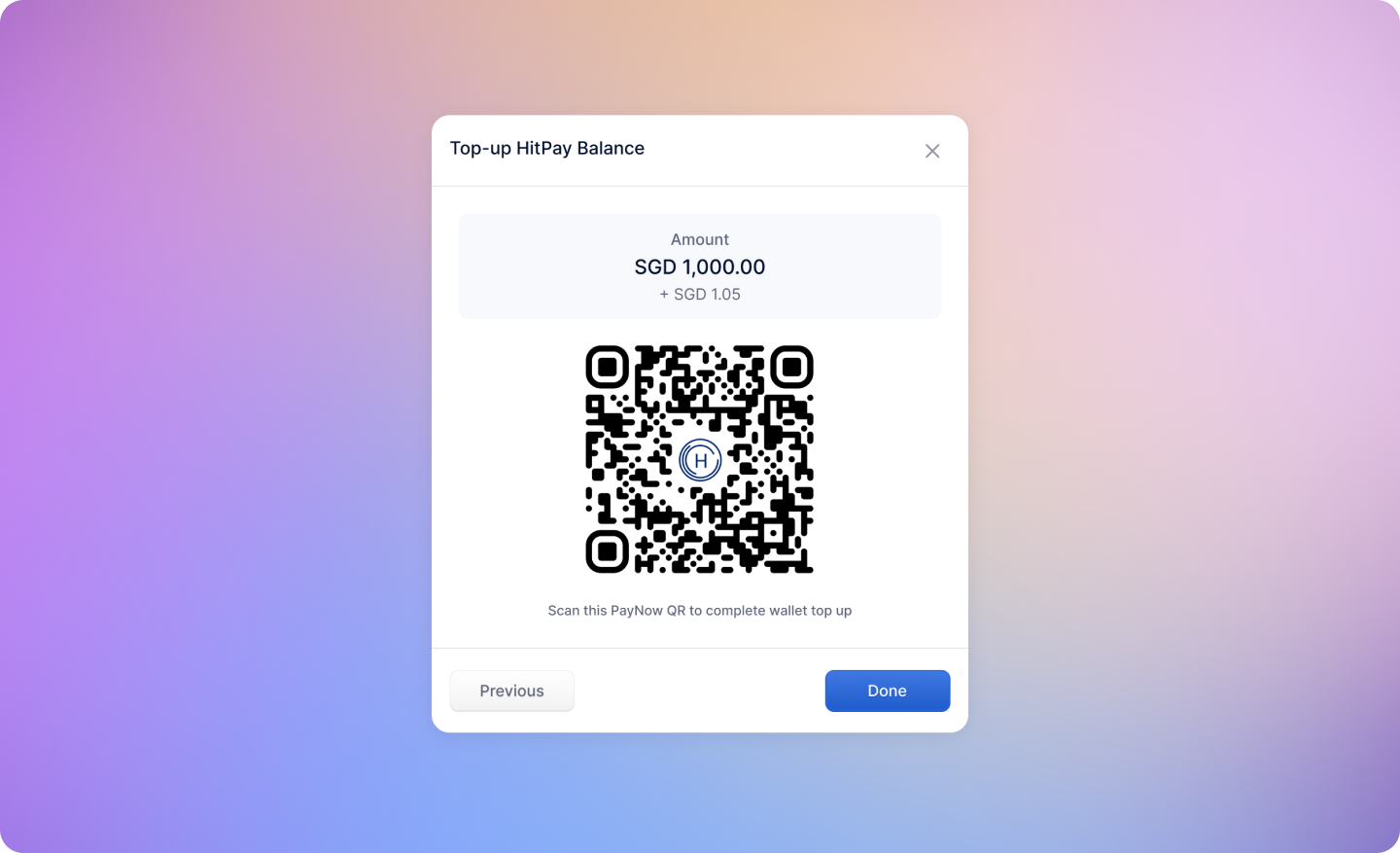
When do I need to top up my Balance?
It’s important to maintain sufficient balance in your HitPay Balance (for non-card payments) and Cards Balance (for card payments) to execute refunds. You can optionally top up HitPay or Cards Balance into the Reserve balance for future non-card refunds.Performing a HitPay Balance Top Up
- Navigate to Bank payouts
- Click on HitPay Balance
- Click on “Top up balance” button
- Enter the Top Up amount and click on “Next”
- Select the Payment Method you would like to top up with
- Make the payment. You will receive a success message once payment is made.
- The balance is automatically added to your “Reserve” sub-balance. The reserve sub-balance is used for deducting refund amounts for non-card payments.
If the sub-balance is not updated, refresh
Performing a Cards Balance Top Up
- Navigate to Bank payouts
- Click on Cards Balance
- Enter the Top Up amount and click on “Next”
- Select the Payment Method you would like to top up with
- Make the payment. You will receive a success message once payment is made.
- The balance is automatically added to your “Available to Payout” sub-balance. The “Available to Payout” sub-balance is used for deducting refund amounts for card payments.

