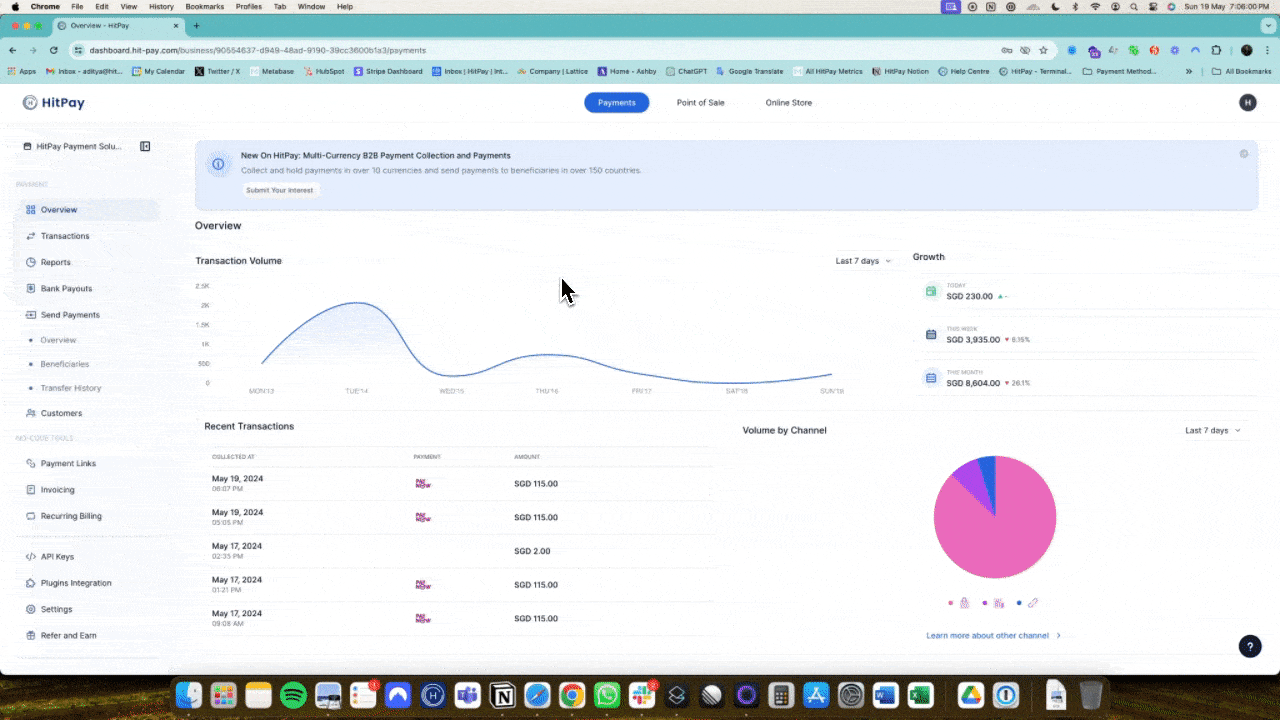Send Payments Overview
HitPay merchants can send payments to suppliers, contractors, and other business vendors from over 150 countries using local bank transfer rails or traditional SWIFT payment rails. This guide will help you add beneficiaries and send payments efficiently.Adding a Beneficiary
1
Navigate to Beneficiaries
Go to Send Payments > Beneficiaries from the HitPay Dashboard.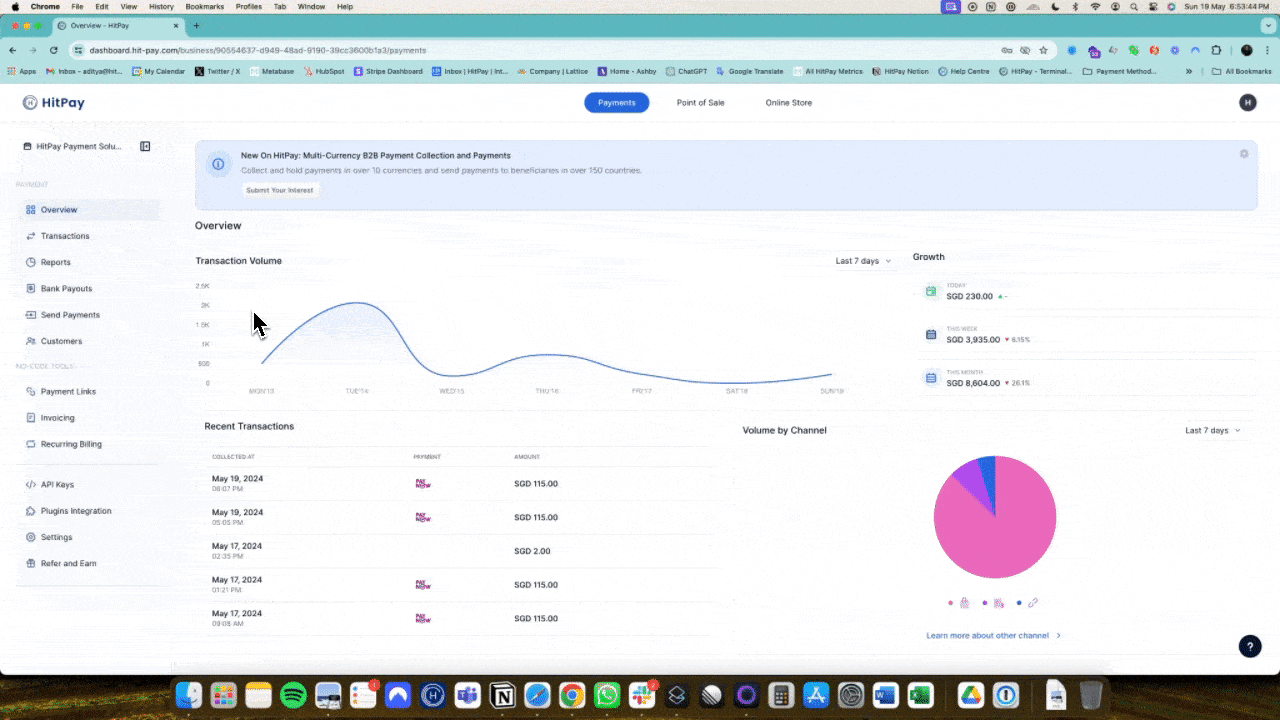
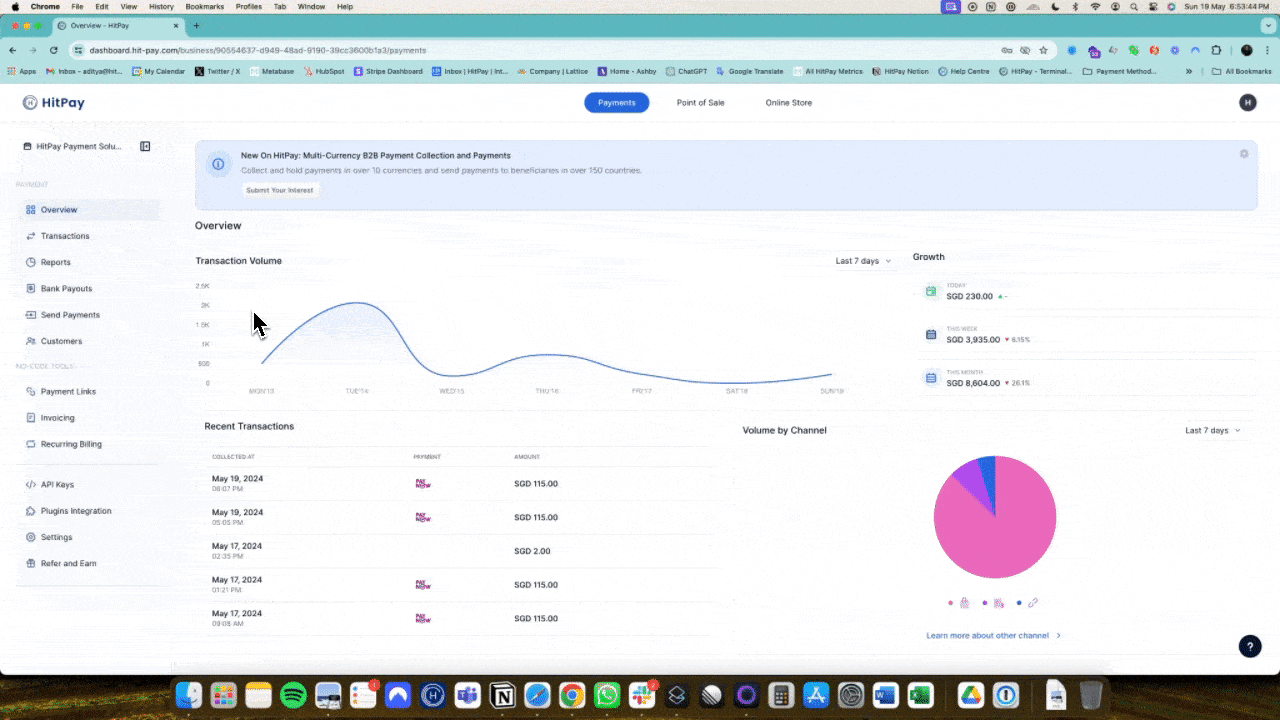
2
Add Beneficiary
Click on Add Beneficiary and fill in the required details.
Sending a Payment
1
Navigate to Overview
From the HitPay Dashboard, go to Send Payments > Overview.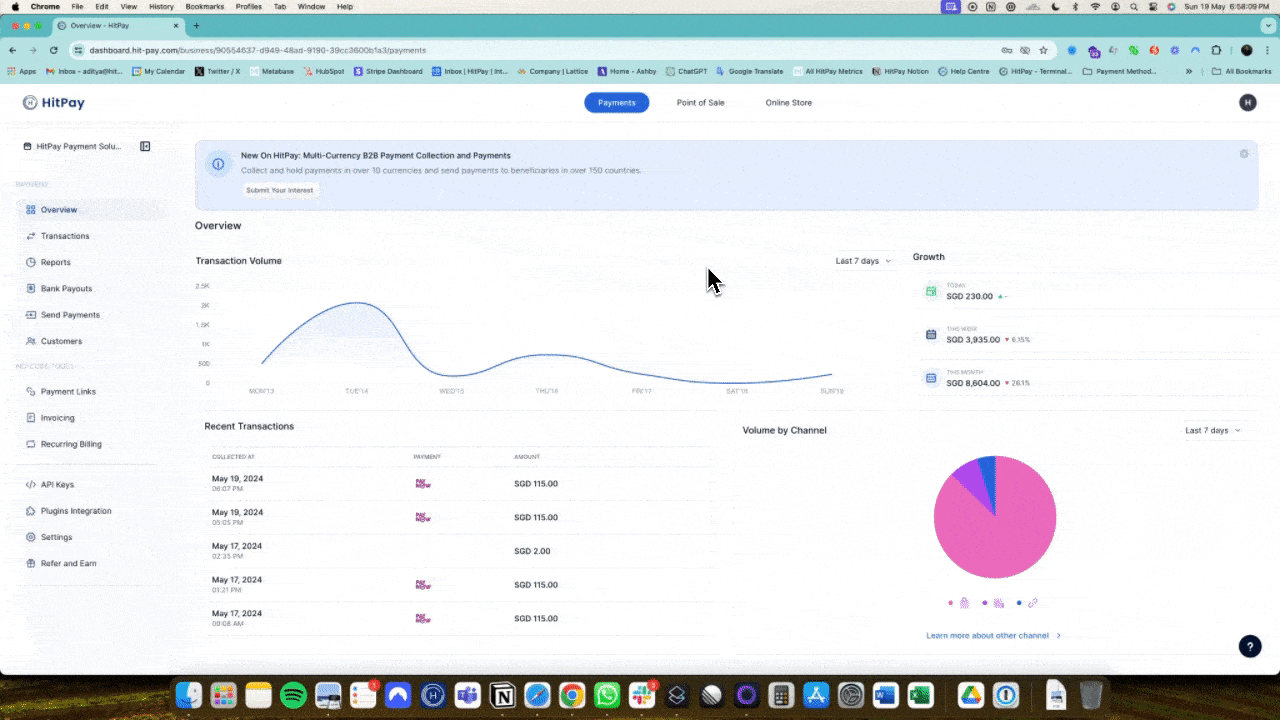
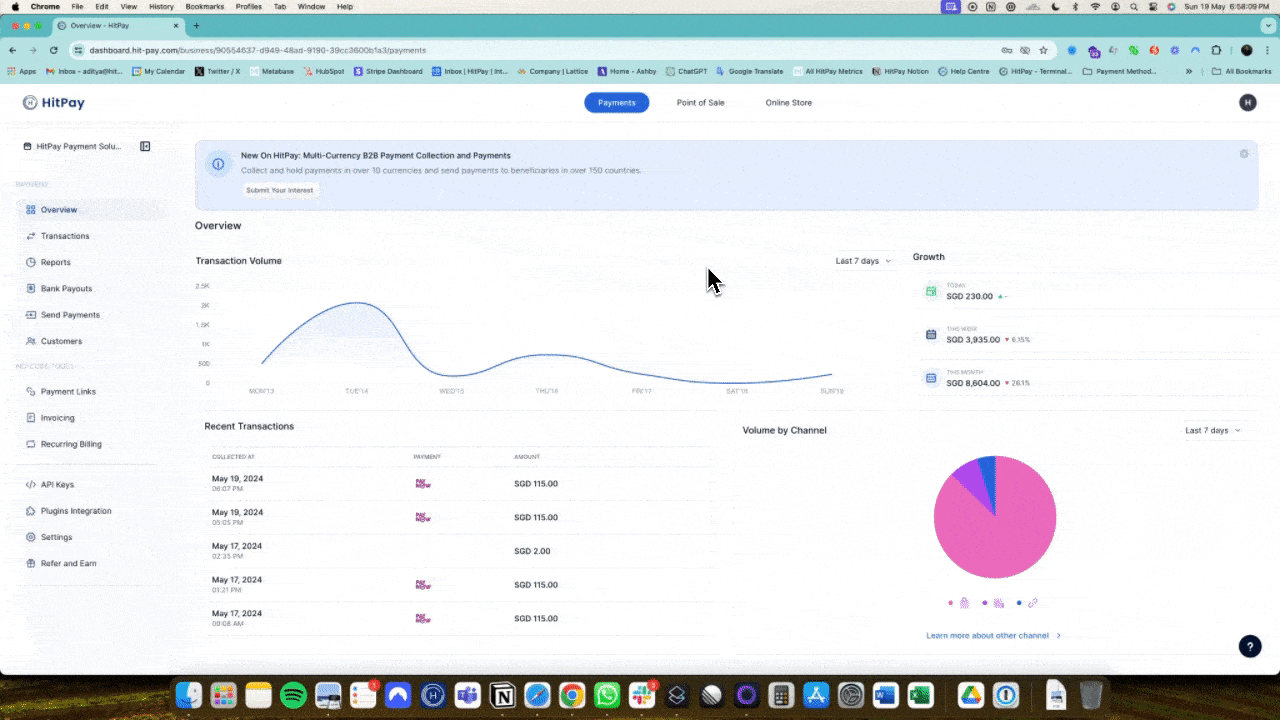
2
Send Payment
Click on the Send Payment button.
3
Select Beneficiary and Enter Details
Select the beneficiary and enter the transfer details as shown below.
Send Payments - Status